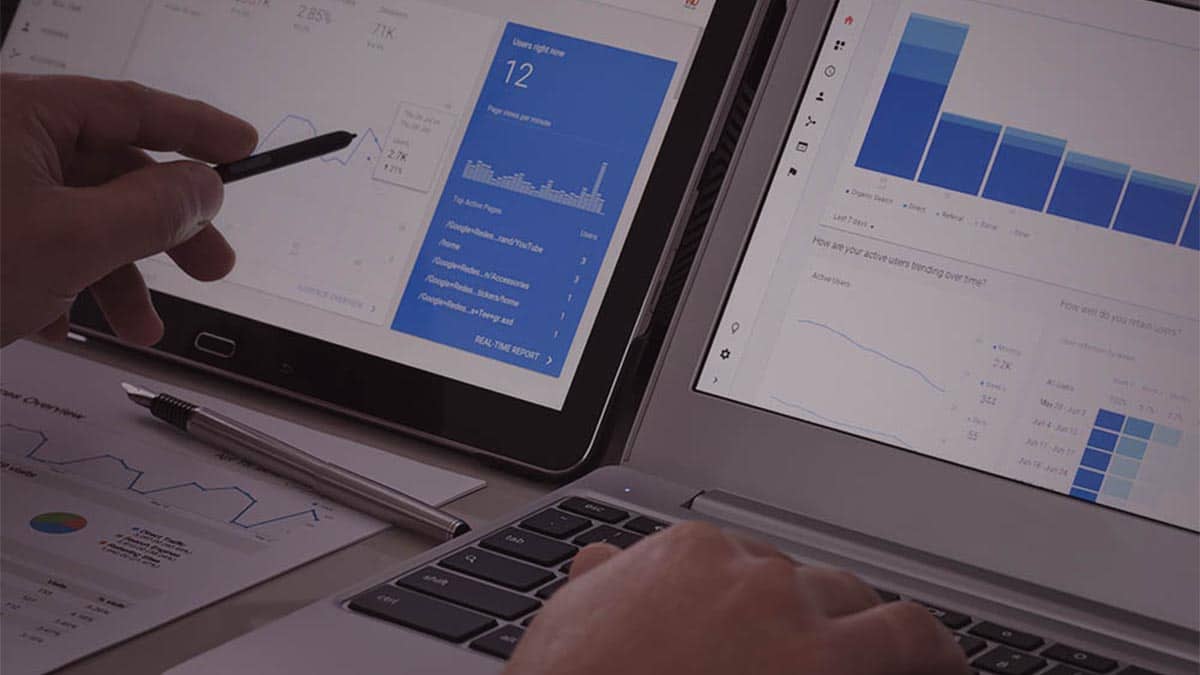After more than a decade of being optimized, Google Analytics has finally become the google analytics 4. And, therefore, it is now designed to give you data about your users on any device and platform.
Google Analytics 4: what is it?
Google Analytics has always focused on analyzing data from website visitors, not being able to make many predictions and leaving aside data about devices.
Many companies have as a basis for Google Analytics to understand how its users' decision-making works.
But, with the evolution of people's behavior, analyzes can no longer be so correct.
Therefore, to help your company achieve better ROI, Google Analytics 4 comes with new functions.
It has a system of machine learning, which gives better predictions, which can help marketers.
This way, it is better integrated with Google Ads, giving the company the chance create more relevant content and engage more with users.
With the “extinction” of cookies scheduled for 2022, Analytics 4 comes with functions that close possible holes left by this “extinction”.
Some of the advantages of GA4 are:
- Calculate, join and deduplicate any interaction that users have with the company. It allows a more complete notion of the visitor's journey;
- Offers better long-term monitoring, therefore respecting users' privacy;
- Via machine learning, he can discover more insights.
“Okay, but where do I start?” We tell you!
How should you use Google Analytics 4:
We suggest using GA4 for every company, whatever its size, that is interested in monitoring its own evolution. Next, we'll show you some steps you should follow.
think about the future: structure historical data, that is, in the long term they become increasingly valuable for analysis and reporting, involving trends and insights as well.
Study all the new functions of the tool, after all, with greater knowledge, the more accurate the reports will become. Analyze the customer journey, from acquisition to retention.
Advanced feature analysis
Google Analytics 4 has amazing features such as:
- Analysis: it is possible to use various techniques that study visitor flow, retention, funnel analysis, etc.
- Export to BigQuery: With it, you can send Analytics data directly to BigQuery, integrating it with even more data sources.
And this data is processed as events!
"But how so?"
Google Analytics 4 is based on an event model, which interprets user engagements as standalone events. In this way, this model also brings some gains, as it is able to complete more specific and streamlined calculations.
From this, it is good to understand how these user interactions work with your business. Therefore, you can calculate clicks on the website, number of downloads of your application, and even conversions on any platform.
Remembering that this technique, which involves events, is always measuring the data received from user engagement on the platforms.
Google Analytics 4 now automatically captures your website's engagement. It records each interaction as an event in the database.
In this way, user identification is more reliable, as it is done across different platforms and devices.
When should I set a GA4 property?
You should start using Google Analytics 4 when you want to learn more about your website data. In other words, thinking about the growth of your business, it’s a good idea to start now!
The sooner you start, the more accustomed you will become to the mechanism. This way, it will be possible to create a larger database that allows for more insights in the future.
Google Analytics 4 is now the default property of Google Analytics. Therefore, we suggest you start studying this tool as soon as possible.
If you already use any Universal Analytics properties, it would certainly be a good idea to configure Google Analytics 4 as well. This way, you can stay up to date as new functions emerge.
Google's management system works with GA4 properties, which work together, namely:
- Google Analytics: GA4 Setup;
- Google Analytics: GA4 event.
Let's talk, first, about the GA4 configuration tag!
Google Analytics 4 Configuration Tag
This tag has the function of analyzing conduct, for example, cookies, sending events and optimized metrics as well. Therefore, you should launch this tag on every page you want to gather data on.
This setting launches Google Analytics on the chosen pages. This way, to make a Google Analytics 4 configuration tag, follow the steps:
- Go in Tags > Nova;
- Please click Tag configuration;
- Select Google Analytics: GA4 Setup;
- Include your evaluation code;
- Put the parameters you want in Fields to be defined;
- If you want, you can add up to 25 custom properties in User Properties;
- Use the option Advanced Settings to help you define a trigger priority ou tag sequencing. In order to launch the configuration tag before any other;
- Select Activation and choose favorable events for the tag;
- Now, just save and publish.
Therefore, if you want to configure parameter values for the chosen pages, you can select the option Fields to be defined.
Google Analytics 4 Event Tag
With the Google Analytics 4 event tag, you can forward custom events to Analytics in addition to those sent automatically. This way, you can gather more detailed data about certain functions.
To create an event tag, you just need to follow the path:
- Go in Tags > Nova;
- Please click Tag configuration;
- Select Google Analytics: GA4 event;
- Em Configuration tag, select the created tag;
- Specify the event name in event name;
- Define the event parameters:
- Go in Add line;
- Set a Parameter name;
- enter a Market;
- Do this until all parameters are added.
- Em User Properties, enter any custom user properties you want. However, it allows you to configure up to 25;
- Within Advanced Settings, you can set a tag firing priority ou tag sequencing with the aim of launching the configuration before any tag;
- Select Activation and define the appropriate events for your tag;
- Now, just save and publish.
Lastly
The move to Google Analytics 4 brings a major evolution in the universe of analysis and reporting tools. Therefore, functions like machine learning and others, are bringing a new way of obtaining data.
Therefore, with an integration between much more stable tools, it will in fact be possible to have a greater understanding of audiences and customer cycles. Furthermore, with optimized tracking settings, user privacy will always be preserved.
The analysis interface reports It is simpler, however, it still allows a more detailed visualization of the data.
In conclusion, the future of Analytics tools is increasingly rich. Therefore, with Google Analytics 4, optimizations and new functions are possible.
If you don't want to be left behind, studying this world more and more has become essential. In this sense, we can help you with that!
Talk to one of our experts, and clear all your doubts!
Our blog has much more content about marketing. To find out more, just click here!