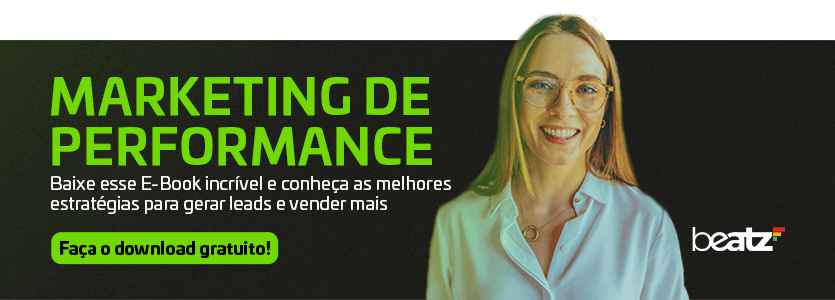What is Google Ads and what are the first steps to start using it?
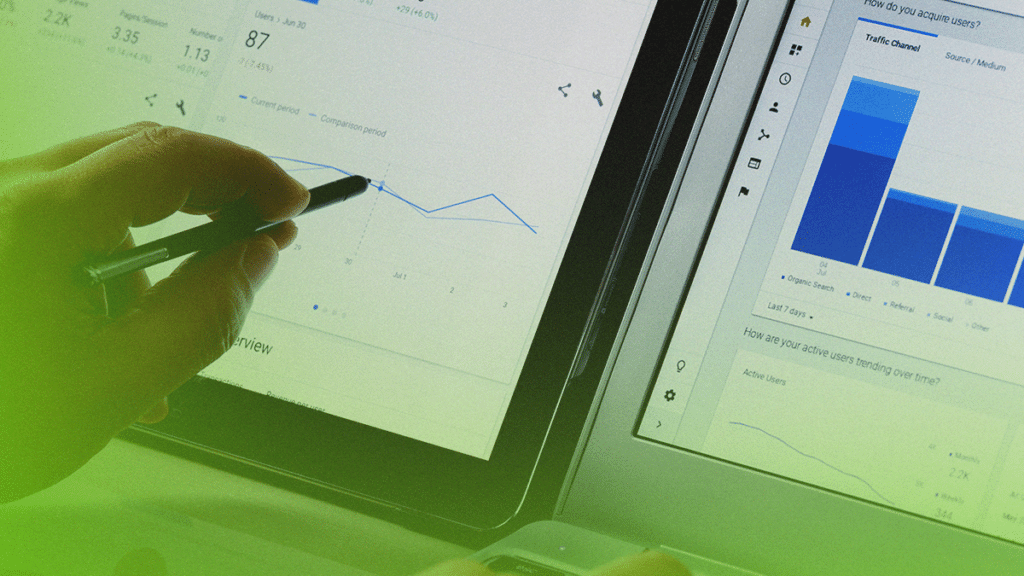
One point that stands out when we talk about digital marketing is the use of tools that enhance results and optimize the routine of professionals in the field. But, to do this, you need to know the platforms and their functionalities in depth.
As we know, the world of digital marketing is full of tools and strategies, and one of the most powerful and widely used is Google Ads. So, if you're interested in promoting your business online, it's essential to understand what Google Ads is and how it works.
Therefore, in this article we will explore another of the characteristics that can optimize the routine of professionals like you and enhance your company's results. Here we go?
What is Google Ads?
Google Ads is an online advertising platform created by Google, the internet search giant. Formerly known as Google AdWords, this tool allows companies to create ads that will be displayed in the platform's search results, on partner websites and on various other properties and search tools, as is the case with YouTube.
This way, ads created in Google Ads can be displayed in a variety of ways, including plain text ads, image ads, video ads, and even mobile apps. Furthermore, the main advantage of this tool is that it allows advertisers to reach a highly targeted audience, which means your ads will be shown to people who are most likely to be interested in your products or services.
How does Google Ads work?
Before delving deeper into the subject, we need to understand how this tool is applied in practice. So, now that we know what Google Ads is, let's take a look at how it works:
1. Keyword Auctions
The main differentiator of Google Ads is keyword auctions. Advertisers choose terms relevant to their products or services and set a maximum bid they are willing to pay whenever someone clicks on their ad. When someone searches on Google using one of these keywords, a real-time auction takes place to determine which ads will be shown.
2. Quality Score
Furthermore, Google considers quality score when determining ad ranking. This way, measuring the relevance of the ad, the landing page and the expected click-through rate. Therefore, the more relevant and useful the ad is to the user, the higher this metric will be, which can allow an ad with a lower bid to outperform an ad with a higher bid.
3. Ad formats
When investing in an ad campaign through Google Ads, you can choose between several formats. Among them, we can mention:
- Text Ads: they are simple texts that appear in search results;
- Image ads: more visual options that can be displayed on Google partner sites;
- Video Ads: a video choice, which is displayed on YouTube and other websites for this purpose;
- Mobile App Ads: campaigns designed to promote mobile apps.
4. Segmentation and scheduling
Google Ads offers advanced targeting options, allowing advertisers Choose who sees your ads based on factors like geographic location, language, device, and more. Additionally, you can set specific schedules to only show your ads at certain times or days of the week.
5. Flexible budget
As if all the other benefits of the platform weren't enough, you can also set a daily or monthly budget for your ads and adjust it at any time. This gives you full control over your advertising spend and the ability to optimize your campaign based on performance.
Guide to setting up a campaign on Google Ads
With so many details and unique features, in fact, applying this tool to your business can be a challenge. Therefore, we have prepared a complete step-by-step guide on how to set up your first ad campaign through Google Ads. Check out all the details and ask your questions!
1 – Create a Google Ads account
- Access Google Ads;
- Click “Start Now” and follow the instructions to create an account.
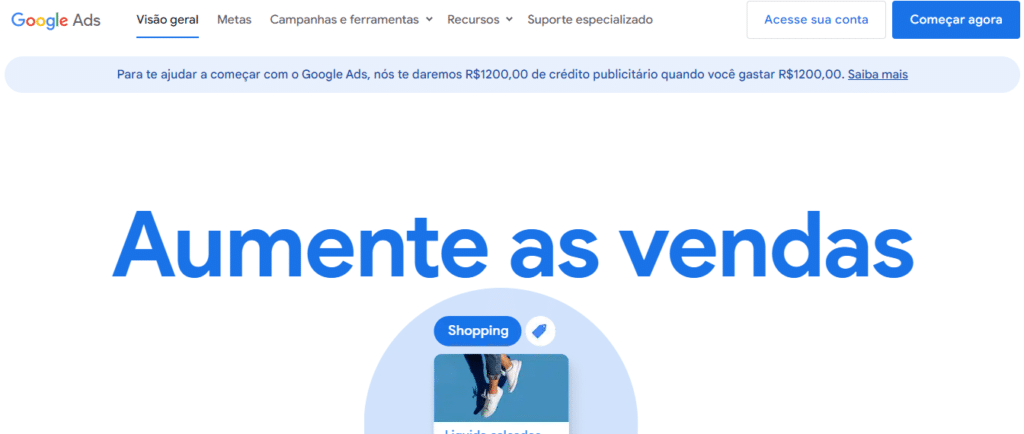
2 – Set up your account
- After registering, follow the steps to set up your company information, including name, address and payment method.
3 – Understand your goals
- Before creating the campaign, define your specific goals, such as: increasing sales, generating leads, or promoting brand awareness.
4 – Choose the type of campaign
- In Google Ads, you can choose from several campaign types, including: Search Campaigns, Display Campaigns, Video Campaigns, and more (we will talk about this later);
- Select the type of campaign that best suits your goals.
5 – Set your daily budget
- Determine the maximum amount you are willing to spend per day on the campaign;
- Remember, you can adjust your budget at any time.
6 – Choose your keywords
- Identify keywords relevant to your products or services;
- Use the Google Ads keyword tool to find suggestions and traffic estimates.
You can still choose to use other tools to help you with this choice, such as SemRush that we use here at Beatz.
7 – Write your ads
- Create attractive and relevant ads that include your keywords;
- Follow the size and format guidelines for each type of ad;
- If you still don't know what these guidelines are, just access the bracket from Google itself and check the “campaigns” tab.
8 – Configure segmentation
- Choose your target geographic location;
- Set other targeting criteria, such as language, device, and schedule.
9 – Set your bid
- Determine the maximum amount you are willing to pay per click (CPC) or per thousand impressions (CPM);
- Consider Quality Score to optimize your bids.
It's important to remember: metrics are essential here as in any other marketing campaign, so make sure you know all the acronyms that are important for the results of your work. Therefore, we have a perfect article to help you with this study. Access right now by clicking the link below. 👇
See which marketing metrics are essential for monitoring your strategy
10 – Track conversions
- Set up conversion tracking to measure campaign performance;
- This lets you know how many clicks are driving valuable actions, such as: purchases or signups.
11 – Launch your campaign
- Review all settings;
- Click “Launch” to activate your campaign.
12 – Monitor and optimize
- Monitor performance regularly;
- Make adjustments as needed, such as optimizing bids, adding keywords, or creating new ads;
- Use Google Ads reporting to gain valuable insights.
Additional tips for Google Ads campaigns
- Conduct A/B testing to optimize your ads and landing pages.
- Stay up to date with Google Ads best practices.
- Consider hiring a digital marketing agency if you are not familiar with the platform.
Remember, success on Google Ads requires patience and continuous adjustments. This way, as you gain experience, your campaign will become more effective in achieving your marketing objectives. So be willing to learn and adapt your strategy as you go.
What are the smartest Google Ads campaigns?
As we saw earlier, Google Ads is one of the most popular and powerful online advertising platforms available today. That's because it offers a variety of campaign types, each designed to achieve different marketing goals. In the step-by-step guide we saw previously, we noticed that one of the points for creating your Google Ads campaign is choosing the right type of ad. But, to do this, we need to understand what these ads are and the differences between them.
1. Survey Campaigns
Search Campaigns are the most common and basic type in Google Ads. They display text ads at the top or bottom of SERPs (search engine results pages) when users search for relevant keywords. These campaigns are ideal for:
- Increase traffic to the website;
- Promote specific products or services;
- Target a highly segmented audience.
2. Display Campaigns
Display Campaigns allow you to run display ads on Google partner sites, such as blogs and news sites. These campaigns are made up of sets of images, present on pages that the user browses in their daily lives. Therefore, they are ideal for:
- Increase brand awareness;
- Reach a wide audience;
- Promote visually appealing products.

3. Video Campaigns
Additionally, we have Video Campaigns that are designed to promote videos on YouTube and other partner video sites. This way, you can create ads with short or long videos and target your audience based on interests, demographics, and viewing behavior. With this type of campaign, you can:
- Engage the public with visual content;
- Promote product demonstration videos or customer testimonials;
- Increase brand awareness through captivating videos.
4. Shopping Campaigns
Shopping Campaigns are specific to companies that sell products online. They display product ads directly in Google search results, with images, prices, and product-related information. Because they are extremely commercial, this type of advertisement is specific to:
- Promote e-commerce products;
- Increase online sales;
- Display detailed product information directly in search results.
5. App Campaigns
As we saw before, we also have Application Campaigns, which are aimed at promoting mobile applications. They display ads that encourage direct download of the application from stores, such as the Google Play Store. In the same way as we saw in the previous type, this campaign has a clear objective, which is why they are common for:
- Increase the number of application downloads;
- Promote specific updates or features;
- Reach a mobile audience.
6. Smart Campaigns
Finally, we have Smart Campaigns. This is a simplified option that uses Google Ads automation to optimize your ads across multiple platforms, including search, display, and video. As it has the support of the platform itself, this type of advertisement is common in cases where:
- The advertiser has limited budgets, lack of time or low technical knowledge;
- And for those who want a simple and quick setup.
How to choose the right campaign type in Google Ads?
Knowing what Google Ads is, and that each of its campaign types offers a different benefit, we need to understand how to make this choice. In fact, most of the criteria to be observed relate to your objective with a particular ad. Therefore, it is important to consider what you want to achieve with your campaign before deciding which strategy to follow. Also, remember that you can create multiple campaigns to target different goals and audiences.
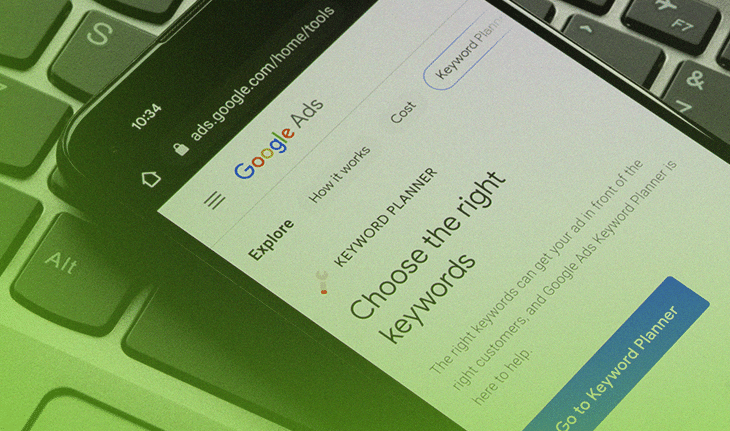
First of all, do relevant keyword research, define your budget and target audience, and create compelling ads. This way, you can monitor the performance of your campaigns regularly and make adjustments as needed to ensure they are effectively reaching your stated goals.
Understanding what Google Ads is can be the starting step for a wide range of campaign types, allowing you to adapt your online advertising strategy according to your business goals and needs. So, choose wisely and take advantage of the power of this platform to expand your online presence and reach your target audience.
Going beyond Google Ads: see how Beatz can help your business!
As we have seen, there are many details that can, without a shadow of a doubt, drastically impact your campaigns. And we know that when we talk about investing, a mistake can be crucial, right?
Therefore, Beatz’s bonus tip is: invest in what works.
Beatz is a digital marketing agency that has been in the market for years, delivering surprising results for several customers from numerous segments. You can also be one of our partners!
We apply our own, tested and proven methodology, to enhance the marketing strategy of countless companies and we can help your business. Access our page right now and check out all the details about the Trust Marketing!
Strategy, professionals and reliable results. That's what your company needs, and that's what Beatz is offering. Don't waste time and come and discover the methodology that makes it happen!